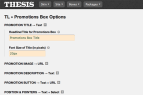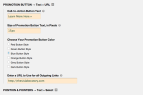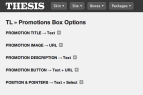The Product Promotions Box for Thesis 2.1+ is a widget-like content block that can be used to create affiliate promotions, advertisements or anything other section of content you desire. Very simple to setup, unlimited use throughout your site and all yours for free!
Information About the Promotions Box for Thesis 2.1+

Thesis Promotions Box Main Features
- Unlimited Promotions – Create as many boxes as you wish
- Fully Responsive – Boxes look in any location & on any device
- Powerful Styling – Option to stylize nearly every box element
- Design Friendly – Promotions look great on all Thesis skins
How to Install the Thesis Promotions Box
- Visit the ‘Manage Boxes’ tab within your Thesis editor
- Click ‘Upload Box’ > Choose the zip file > Click ‘Add Box’
- Click the checkbox within the Promotions Box section
- Click the green ‘Save Boxes’ button and you are finished
Promotions Box Frequently Asked Questions
Where do promo box options show up after installation?
Once the box is uploaded successfully there will be a new list item in the gray drop-down menu of your ‘Skin Editor’ named ‘*TL » Promotions Box’.
Where should the promotion boxes be placed?
I have found my favorite spots for promo boxes to be within the skin ‘Sidebar’ (either before or after sidebar widgets) and after article content (on posts or pages). These are by no means limitations, simply what I have found to work best.
What if the boxes don’t look exactly how I like?
You can also customize the look of promotion boxes by adding your own code to Thesis Custom CSS or skin CSS.
You can download this box for free using the button in the sidebar or at the bottom of the page. There is also an option to donate a few bucks if you appreciate the work ;). You can find support for the Promotions Box on the forums page here feel free to ask questions & collaborate there.